Match Dashboard Extension
The purpose of the dashboard extension is to store consultation data in a database. This consultation data consist of answered and deduced variables, goal selection and reached and other events like the assignation of values to variables, errors during the consultation...
To allow this functionality, four tables will be used:
- Consultation - it contains basic information of each consultation: KBA Identifier, times for start and finish and user.
- Variables - it contains information about the variables used during the consultation. This information indicates if it is a display variable or not, the instance index and base name, if it is part of a frame, the domain and the value answered by the user.
- Errors: this table contains the errors that occur during the consultation.
- Events: this table contains information about the events that occur during the consultation: when a value is assigned to a variable, when the goal is reached...
The specific information that is saved, will be determined per KBA (see the configuration of the extensions).
Enable / Disable Match Dashboard Extension
To enable and disable Match Dashboard Extension for all the KBAs, go to the Extension page under the Configuration menu. If the extension is enabled, extra fields need to be configured:
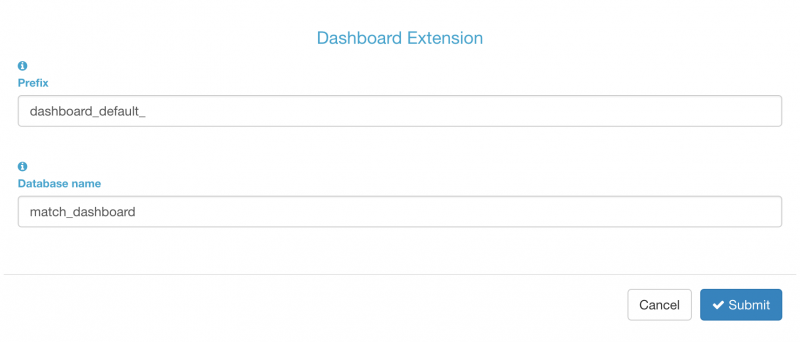
- Prefix: this field indicates the prefix that will be added to all the dashboard tables. In the example, the tables will be (dashboard_default_consultation, dashboard_default_variable, dashboard_default_errors and dashboard_default_events).
- Database name: the name of the database connection to use. This database connection needs to be specified in the
Enable / Disable Match Dashboard Extension per KBA
To enable or disable the Match Dashboard Extension per KBA, perform the following actions:
- In the Overview page, click the button of the KBA you want to edit.
- Expand the Extensions Configuration panel and then expand the Forward Extension panel.
- Check the disable extension option.
- Click on Submit to save the changes.
You now have disabled the Match Backend Extension. To enable the extension, uncheck the disable extension option.