Server administration
FTP Extension
The purpose of the FTP Extension is to send a documents to an existing ftp server.
The configuration of the server needs to be specified in the connections tab within the MEWP. For that reason a new FTP connection needs to be created.. For more information about how to create this connection, please check the General Connections page.
The FTP Extension needs to work in combination either with the Match Document Extension or with the bookmark keyword.
The keywords to use this extension in the knowledge base are:
| Keyword | Explanation |
|---|---|
| FTP CONNECTION NAME | The name of the connection to use |
| FTP FOLDER NAME | The folder inside the ftp server to upload the file |
| FTP FILE NAME | The name to the file when it is set in the server |
| FTP SEND FILE | The pointer to the file that needs to be sent to the server |
Example:
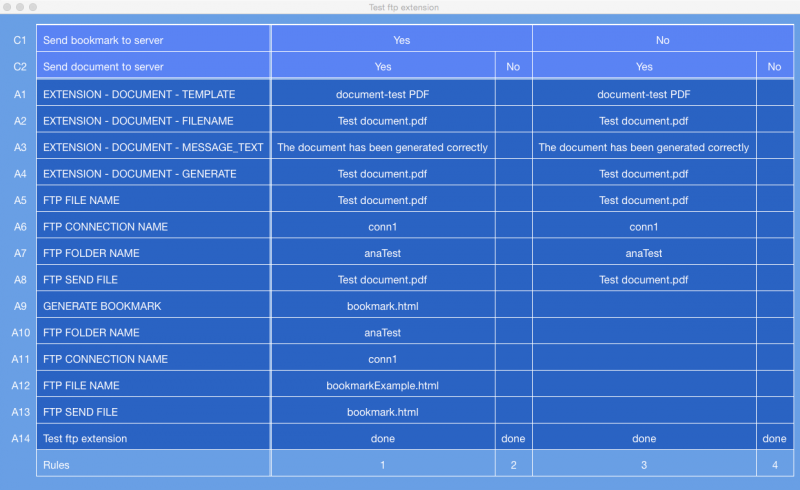
In this example, in the rule 1, two documents are sent to the server: a document generated with the document extension and the bookmark of the consultation. The connection used in both cases is the same: "conn1".