Forward Extension
The Match Forward Extension allows the redirection from one KBA to another one during the consultation. This forwarding functionality allows to send variables with its variables to the forwarded KBA.
The extension is controlled by using specific keywords.
Enable / Disable Forward Extension
To enable or disable the Forward Extension for a KBA, perform the following actions:
- In the Overview page, click the button of the KBA you want to edit.
- Expand the Extensions Configuration panel and then expand the Forward Extension panel.
- Check the disable extension option.
- Click on Submit to save the changes.
You now have disabled the Forward Extension. To enable the extension, uncheck the disable extension option.
How to use the Forward Extension
The keywords needed to implement the forward functionality are the following:
|
Keyword |
FORWARD GOAL |
|
Meaning |
The goal that needs to be executed in the knowledge base target. |
|
Remarks |
|
|
Keyword |
FORWARD KBA |
|
Meaning |
The name of the target Knowledge Base Application. |
|
Remarks |
|
|
Keyword |
FORWARD VARIABLES |
|
Meaning |
The value of the variables that will be transfer to the target KBA |
|
Remarks |
|
|
Keyword |
FORWARD CONSULTATION |
|
Meaning |
Keyword to trigger the forward functionality |
|
Possible values |
X |
Example:
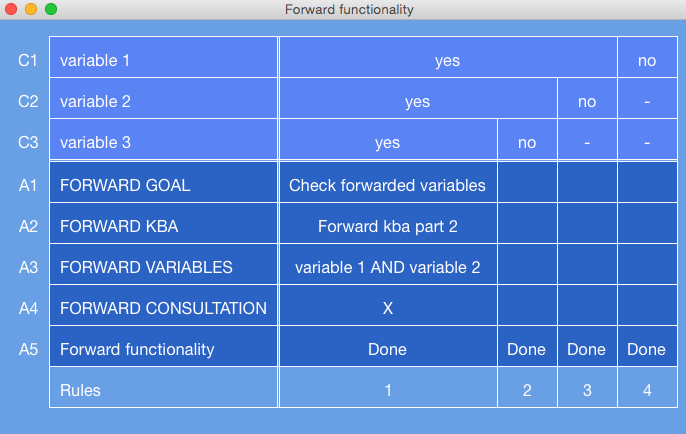
In this example, both variables: "variable 1" and "variable 2" will be transferred to the knowldge base application "Forward kba part 2"