Configuration properties
Security
| Property | Explanation | Values |
|---|---|---|
| item | item | item |
| item | item | item |
| item | item | item |
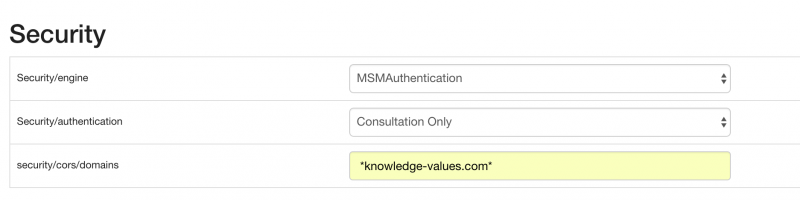
- Security/engine: allows us to choose the way we want to handle the users, it can be either Match Security Manager (MSMAuthentication) or LDAPAuthentication
- Security/authentication: it specifies which areas of the application need authentication. It can have 3 values:
- Enabled: you need to authenticate to do any action
- Disabled: you can do everything without authentication
- Consultation Only: you can consult public KBAs without authentication but you need to authenticate to do other actions
LDAP
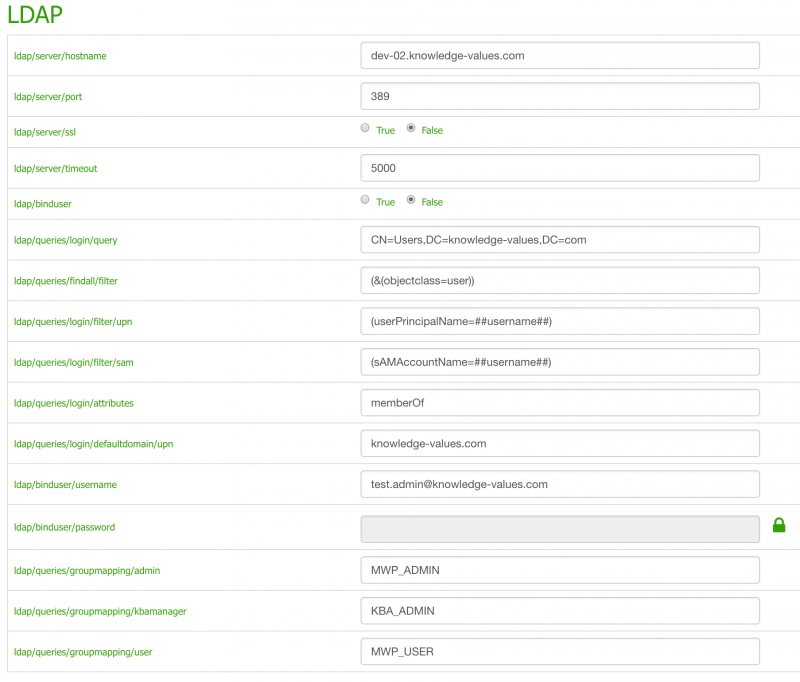
- ldap/server/hostname: hostname or ip of the server
- ldap/server/port: port number of the server (default "389")
- ldap/server/ssl: set to true to enable connection over ssl (default "false")
- ldap/server/timeout: timeout in milliseconds (default "5000")
- ldap/binduser: set to true to use a binduser (default "false"). Note: a bind user is required to use groups
- ldap/queries/login/query: query to retrieve the users (default: "CN=Users,DC=knowledge-values,DC=com")
- ldap/queries/login/filter/upn: filter to retrieve the users at login when the username is in the format "user@domain", "##username##" can be used as a placeholder for the username (default: "(userPrincipalName=##username##)")
- ldap/queries/login/filter/sam: filter to retrieve the users at login when the username is in the format "domain\user", "##username##" can be used as a placeholder for the username (default: "(sAMAccountName=##username##)")
- ldap/queries/login/attributes: comma/semicolon separated list of user attributes that can be used in the consultation
- ldap/queries/login/defaultdomain/upn: default domain attached to the username during the login. If the domain contains a "@" upn standard will be used (username@domain), otherwise sam (domain\username)
- ldap/queries/findall/filter: filter to retrieve all the users for the kba restricted groups (default: "(&(objectclass=user))")
- ldap/binduser/name: binduser'susername
- ldap/binduser/password: binduser's password
- ldap/queries/groupmapping/admin: comma/semicolon list of ldap groups that will be mapped to the admin role
- ldap/queries/groupmapping/kbamanager: comma/semicolon list of ldap groups that will be mapped to the kbamanager role
- ldap/queries/groupmapping/user: comma/semicolon list of ldap groups that will be mapped to the user role
The following examples better explain the role of some element:
query to retrieve user at login:
ldapsearch -h {server.hostname} -p {server.port} -D {username} -w '{password}' -b '{queries/login/query}' -s 'sub' '{queries/login/filter/upn or sam}’
ldapsearch -h dev-02.knowledge-values.com -p 389 -D user@knowledge-values.com -w 'password' -b 'CN=Users,DC=knowledge-values,DC=com' -s 'sub' '(userPrincipalName=user@knowledge-values.com)’
query to retrieve the groups:
ldapsearch -h {server.hostname} -p {server.port} -D {binduser.name} -w '{binduser.password}' -b '{queries/login/query}' -s 'sub' '{queries/findall/filter}’
ldapsearch -h dev-02.knowledge-values.com -p 389 -D user@knowledge-values.com -w 'password' -b 'CN=Users,DC=knowledge-values,DC=com' -s 'sub' '(&(objectclass=user))’
MSM
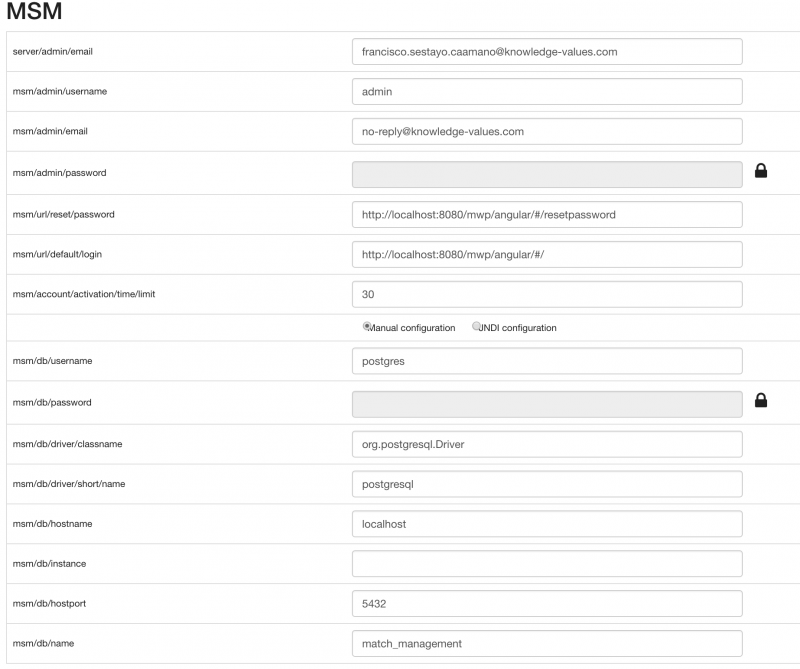
- server/admin/email: the email address of the server administrator (user with MWP_ADMIN role)
- msm/admin/username: the username of the users manager (user with KBA_MANAGER role)
- msm/admin/email: the email address of the user specified in 'msm/admin/username'
- msm/admin/password: the password of the user specified in 'msm/admin/username'
- msm/url/resetpassword: the url users will be redirected when they try to reset their password
- msm/url/default/login: url of the login page
- msm/account/activation/time/limit: time to activate account/change password
- Choose between manual and JNDI user database configuration
- msm/db/username: (only with manual configuration) the username of the user with rights for the users database
- msm/db/password: (only with manual configuration) the of the users specified in 'msm/db/username'
- msm/db/driver/classname: (only with manual configuration) the name of the driver used for the database
- msm/db/driver/shortname: (only with manual configuration) the short name of the driver
- msm/db/hostname: (only with manual configuration) the IP address or hostname of the server containing the database
- msm/db/instance: (only with manual configuration) the instance nameof the database
- msm/db/hostport: (only with manual configuration) the port where the database is running
- msm/db/name: (only with manual configuration) the name of the database containing the users data
- msm/db/jndi: (only with JNDI) name of the JNDI entry specified on the server to be picked up by the application
Statistics
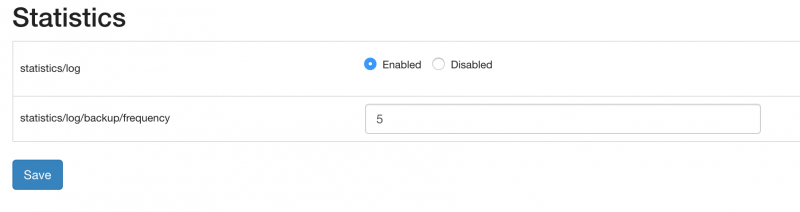
- statistics/log: to enable/disable the log of the statistics
- statistics/log/backup/frequency: the frequency the statistics are logged in minutes
Errors

- error/log/filtered/exception: list of the exception class names you want to filter out
- error/log/max/files: deletes the oldest files error files when the maximum number of files is reached
Mail properties
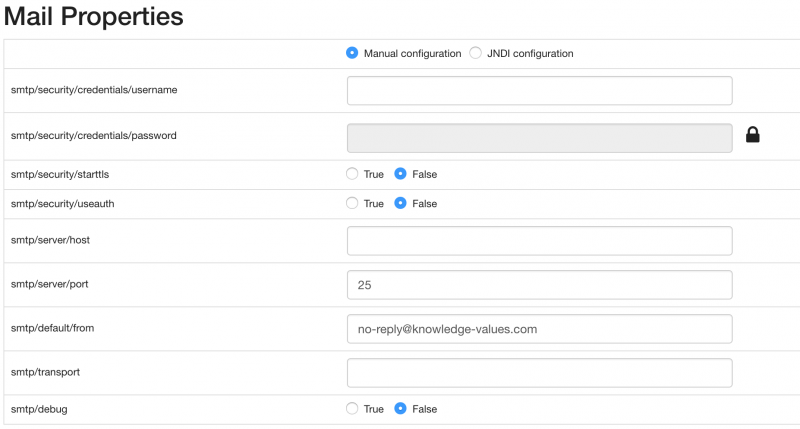
- Choose either manual or JNDI configuration
- smtp/security/credentials/username: (only for manual configuration)
- smtp/security/credentials/password: (only for manual configuration)
- smtp/security/starttls: (only for manual configuration)
- smtp/security/userauth: (only for manual configuration)
- smtp/server/host: (only for manual configuration)
- smtp/server/port: (only for manual configuration)
- smtp/default/from: (only for manual configuration)
- smtp/transport: (only for manual configuration)
- smtp/debug: prints debug information in the logs, false by default. Can be found in server logs