Pause Consultation
Pause consultation functionality allows to pause the consultation and continue with it later. The paused consultation is related with the user authenticated in the system (only this user will be able to continue with it later), and to the KBA that is being consulted.
Take into account that if the Knowledge Base is replaced, all the paused consultations will be removed.
How to enable or disable this functionality
Every KBA has its own setting for pausing the consultation. To change it, perform the following steps:
- In the overview screen, click on the button to open the settings screen of a specific KBA.
- Expand the 'Advanced Settings' tab.
- At the Save Pause Consultation setting, select either Disable or Enable:
- Disable: it won't show the button to pause the consultation
- Enable: it will add an extra button during the consultation to allow the user to pause it.
- Click on the submit button to save the changes.
You now have successfully changed the Pause consultation setting.
How to pause a consultation
All the KBAs with the setting for pausing the consultation active will have an extra button indicating this action:
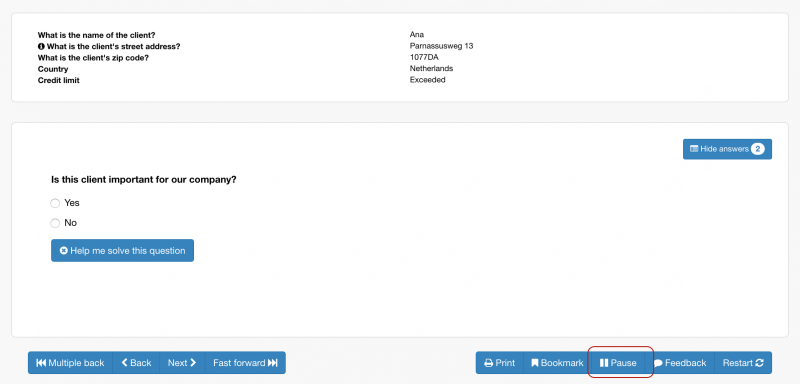
To pause a consultation, select the button "Pause" at the bottom of the consultation. When you select the option, a popup will appear in which you can introduce a name for the paused consultation:
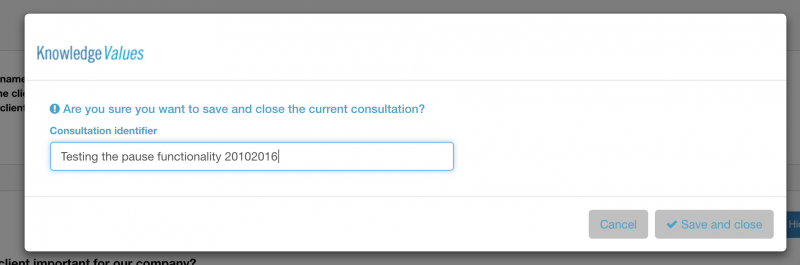
In this case, we decided to use the name "Testing the pause functionality 20102016". After pressing the "Save an close" button, the consultation will be paused and the tab will be closed so you can continue later with it.
How to continue a paused consultation
All the KBAs that contain paused consultations will appear with a + symbol at the end of the row:
![]()
To see the consultations that you can continue, press on the "+" symbol and all the paused consultations will be displayed:
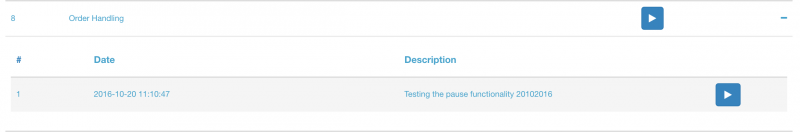
To continue with a paused consultation, select the "play" button next to the identification. A new tab will appear with the same status that the consultation had when it was paused, and it will be removed from the list of paused consultations.
Remember to pause your consultation again if you want to continue later, because the previous paused consultation will be deleted from the list when consulting them.