Postcode
A Postcode widget allows to retrieve an official address based on a valid postal code and a house number. After these to values are introduced, the street name and extra information will be automatically filled in.
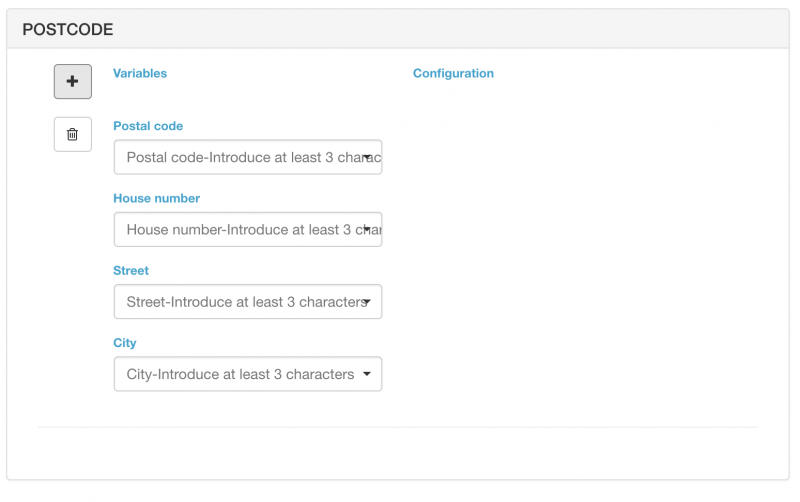
Create a postcode widget
To create a postcode widget, perform the following actions:
- click on the icon in the postcode section.
- Select the variables in the knowledge base to represent the postal code, house number, street and city.
- Click the Submit button to save the settings.
To create multiple postcode widgets, repeat the action described above.
Edit a postcode widget
To edit a postcode widget, click on the icon of a KBA and go to the postcode section. Here, you can change the variables per postcode widget. After changing the postcode configuration, click on the Submit button to save the settings.
Delete a postcode widget
To delete a postcode widget, click on the icon of a KBA and go to the postcode section. Click on the to delete a postcode widget. After deleting the postcode, click on the Submit button to save the settings.