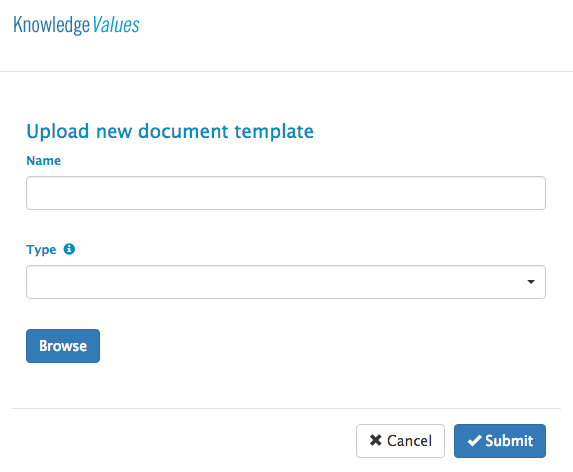Templates and resource files
Create, edit or delete document template
This section describes how to create, edit or delete document templates.
Create new document template
To create a new document template, perform the following actions:
- Click on the New button. A popup screen will appear.
- Fill in a name for the Document Template.
- Choose the Document Template type.
- Click on Browse to upload the file.
- Click on Submit to add the Document Template.
You now have created a new document template which can be used by KBAs.
Edit document template
To edit a document template, click on the button of the document template you want to edit. After clicking the button a popup screen will appear where you can edit the data. After changing the data click on the Submit button.
Delete document template
To delete a document template, click on the button. A popup will appear to confirm that you are sure that you want to delete a document template. Click on the Delete button to delete the document template.