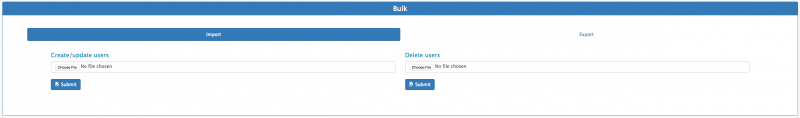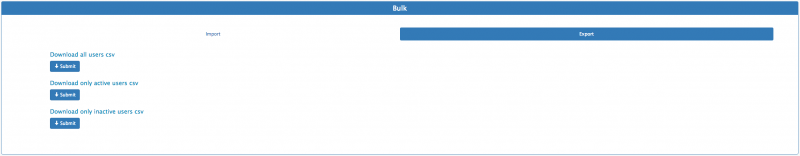Bulk import/export
The "Bulk" page is used to import/export users in batches
Import
With the import functionality, you can upload a .csv file containing a list of users.
Create/Update users
To create/update users, upload a .csv file containing the users you want to import. Press Submit to upload the users. The format of the file should be exactly the same that the one that you can download. Basically it should contain a column with the usernames, a column with the emails, a column with the account access (Enabled or Disabled) and a column with the role. After that column, one column per attribute if they exist.
Delete users
You can also delete users in batches. To delete users, do the following:
- Export a list of users.
- Cleanup strange characters in the CSV file Excel (if they appear).
- For the users you want to delete, set their 'Account access' to 'Disabled'.
- Upload the user list.
Due to security reasons the users won't be deleted entirely from the database. They will be set as inactive so they and their actions are available for possible audits.
Export
The export option allows you to download users into a .csv file. It is possible to choose between exporting all users, only active users, or only inactive users.