Users and user groups
The MEWP has 3 different user profiles, each with their own possibilities and restrictions. One user must have one or more profiles.
The different profiles are:
User
A user can run all the Knowledge Base Applications available for him. There can be two types of users:
- Authenticated users - users who are authenticate in the Match Enterprise Web player
- Anonymous users - non authenticated users
KBA manager
A KBA manager is responsible for controlling the Knowledge Base Applications and all the components related to them. For that reason, this type of user has access to the templates/resources, files configuration, statistics, consultation stats and error logs. A KBA Manager is able to control the users and groups as well, allowing or disabling access to the different user profiles.
MWP admin
A MWP admin is the responsible for the correct configuration of the Math Enterprise Web Player. This profile has access to the configuration properties, the configuration of the extensions,the error logs, the database and other types of connections (i.e. FTP). This type of user doesn't have access to the execution of KBA's.
Active / Inactive users
Users can be active or inactive. Inactive users won't be able to access the Match Enterprise Web player. They can only be active again when the KBA admin modifies their status in the option "Enable user", under the "Users" option:
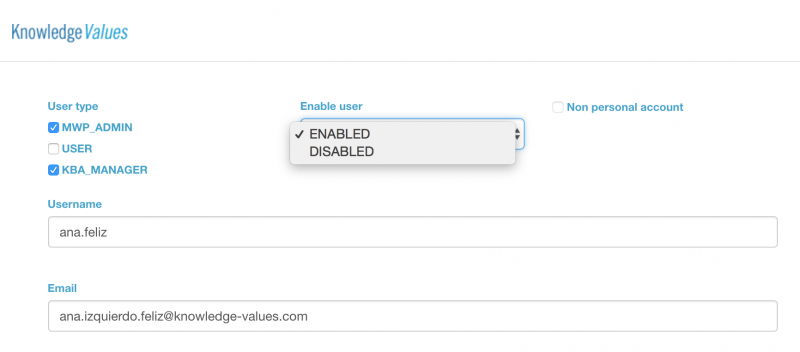
in the Security menu.
When an inactive user becomes active, an email to that user is sent automatically to reset the password.
Reactivate account
When an user is inactive an admin can activate its account again. If it is a normal user, an email with further instructions will be automatically sent to activate the account for the specific user. In case it is a Non Personal Account, the admin has to introduce a new password in order to activate the Non Personal Account.