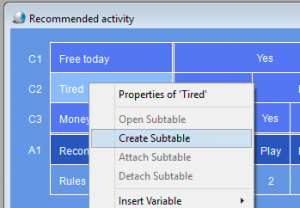Tables
Create subtable
- Select Create Subtable from the contextual menu of the name cell (condition subject) of a condition.
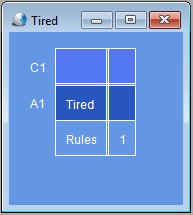
- In the original table, the condition for which the subtable was created becomes underlined.
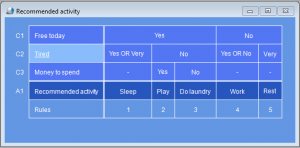
-
Edit the new table according to your preferences. The action values of the new table should have the same names as the condition alternatives of the original table.
Note: The subtable automatically has an action with the same name as the condition of the original table.